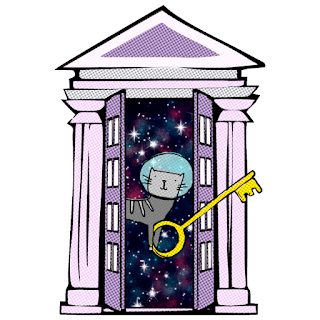 |
| Accessibility series logo |
NOTE: If you're new here, welcome! When I write about accessibility, you will find that I use the terms "people with disabilities", "PWD", "the disability community", and "disabled people" interchangeably. This is something I deliberately do to challenge our institutional insistence on "person-first language."
Having done a few presentations on accessibility, I’ve started the past few years to make way more considerations than I have in the past regarding the extent to which my presentations are accessible. Few things bug me more than a presentation about accessibility that is, itself, inaccessible.
The ALA Midwinter Meeting is right around the corner (which has some great offerings at the Symposium on the Future of Libraries!), so I though this might be a good time to share some tips on making your presentation more accessible. Remember PWD should be expected in these spaces just like abled people are.
This is not intended to be an exhaustive and complete list, and there are definitely things that should be included. Please add more suggestions in the comments and I will add them in an update!
PRESENTERS:
1. Use the microphone: this gets repeated dozens of times on Twitter every conference for at least the last five years. I guess I’ll just say: yes, abled people, using a microphone indicates that you are considerate of D/deaf and hard-of-hearing folks, and suggesting that others do is beneficial to the audience. This link has some more tips on keeping your voice clear for an audience, because yeah, there’s other stuff too.
2. High contrast slides with important words: High contrast (dark text on a light background or light text on a dark background) improves the visibility of your slides considerably. This is especially important considering that a lot of conference rooms have terrible lighting that lower visibility for projections. This link gives some ideas for colors to use. You can run some tests on your slides for color deficiency issues here. Make sure to include important words and phrases on your slides to reinforce what you’re saying. This is not to say you “have to” read directly from your slides; but including important phrases can help an attendee follow along, which is particularly helpful for a swath of neourodivergence. This presentation is an example of me trying my hand at this. And yes, there were other things I said. I know how much lots of Thought Leaders "hate powerpoint," but slides are so helpful for comprehension.
3. Use images wisely: About three years ago I stopped using GIFs entirely in presentations. They’re difficult for some people with processing and sensory issues, and can even cause seizures. If you must use a GIF, try to choose the video clip it’s from to avoid the playing loop. If your image is not decorative, be sure to describe or reference it in your talk—especially if it is for comedic effect or otherwise changes the tone of your presentation.
4. Create a script: I know plenty of presenters that do fine off-the-cuff, but be sure to somewhere have a script that represents the information you talked about it. Having a script not only cuts down on asides that can be difficult to follow, but it can also double as a transcript of the talk if it is being recorded. If you are presenting in webinar form, it’s kind and fitting to have a script so you can submit it to attendees as transcript. Making people request them can be onerous. Related, if you were interested in the September 2017 AL Live: Accessibility in Libraries webinar but need a transcript to engage with the content, I requested one for you. You can read it here.
5. Consider your audience with accessibility requests: My most recent presentations have included accommodation requests to make the presentation more accessible for the audience as well. Some accommodations to consider asking for are adequate lighting, preferred seating for PWD, and minimized background noise (ie, have the host close the door when you begin).
CONFERENCE CONTACTS
It’s not just up to a presenter to anticipate accessibility needs; oftentimes, they may not be able to set foot in the building before their presentation starts. Therefore, I humbly request that if you are a presenter’s conference contact (the person who coordinates the presentation, contract, etc) that you additionally consider accessibility in ways the presenter may not:
1. Expect that some presenters and attendees will have disabilities: We’re 20% of the population. We may want to talk about things, and learn new things, and sometimes that won’t be accessibility. Additionally, disability exists among every identity group. It's important to stay abreast of best practices for accessibility as well as acknowledge that you probably will not "know" if someone is disabled; and if they are, what types of support they need (if any). Keep in mind that volunteer and even reimbursement opportunities are prohibitive for many people in general, but particularly PWD, and extra if that disabled person comes from another historically underrepresented group. This seems like a great time to highlight some favorites to follow on Twitter and contract for talks on disability as social justice and the PWD experience: Keah Brown (who has an upcoming essay collection, I know how much you like authors), Vilissa Thompson, Imani Barbarin, Alice Wong, Eb, and Kim Sauder.
2. Make it as easy as possible to request accommodation: where you can, give examples of accommodations you can provide. Asking for accommodations can be fraught, and we don’t always come with a list. Consider accessibility for both your presenter AND your audience. Wherever you can: provide a lavalier or other hands-free microphone, adequate lightning that optimizes screen visibility, and minimal background noise at minimum. If these things are not possible at the place you've chosen to have the conference, your conference location has at LEAST these accessibility issues and the committee should make these considerations more of a priority in the future.
3. Give as much information as you can so everyone can plan accordingly: dates, times, floor layout, agenda, scheduled breaks, general expectations. Disabled people are used to making considerations for themselves, their travel, and their days in general that would never cross the minds of abled people. More information means fewer assumptions and fewer surprises.
4. Set expectations for an accessible presentation: share tips on making presentations accessible with your presenters to emphasize your commitment to accessibility.
Considerations for accessibility at conferences are important to ensure that the disability community feels welcome and expected. It can be difficult for abled people to wrap their heads around, but sometimes accommodations even collide with each other—for instance, cerebral palsy makes it difficult for me to use a microphone that’s not hands-free; but if I don’t use a microphone, that’s excluding someone with another disability. It’s important to makes things as accessible as they can be, though, and the answer is absolutely not throwing up your hands and not even trying because "you can't please everyone.".
Yes, it can take extra time to make these considerations. Yes, it may be a bit more expensive to provide equitable access. We’re there anyway. And more of us can be there with greater accessibility!
What are some more accessibility considerations to make when presenting? Comment and I’ll add your thoughts in an update.
More general conference considerations? Comment and I’ll add your thoughts in an upcoming post!

No comments:
Post a Comment